FAHC Pharmacy Services
How to Fill Prescriptions
Encourage your provider to use electronic prescriptions and send them to DOD REDSTONE! Paper prescriptions take much longer to process.
*NOTICE* Unlike retail pharmacies, the FAHC Pharmacy is not notified when your provider initiates a prescription for you. If you want your prescription ready before you arrive, please notify the pharmacy ahead of time that there is a prescription waiting to be filled. See the options below.
NEW! Q-Anywhere - Now you can skip the line and wait at home! Click here:
Q-Anywhere.
New Prescriptions
To notify the FAHC Pharmacy of a new or renewed prescription, choose one of the following options.
For FAHC Provider e-Prescriptions:
- Rescan your clinic ticket or get a new Pharmacy ticket from the lobby kiosk. Use option “New Prescription” OR
- MHS GENESIS Patient Portal – message “Redstone Pharmacy” OR
PCRS – for more information see:
PCRS Instructions
New at FAHC!!
Q-Anywhere - use your smart phone by scanning the QR code below, or texting "Get in Line."
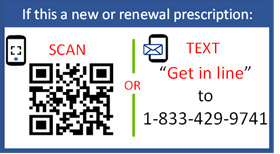 For Civilian Provider e-Prescriptions:
For Civilian Provider paper prescriptions:
For Civilian Provider e-Prescriptions:
For Civilian Provider paper prescriptions:
- **Electronic prescriptions are encouraged**
- If your provider cannot send electronic prescriptions, obtain a pharmacy kiosk ticket from the lobby. Use option “New Prescription.”
Refills
To notify the FAHC Pharmacy of a refill prescription, choose one of the following options:
- Automated refill phone line: 256-842-7337. Have your prescription refill numbers available – OR
- MHS GENESIS Patient Portal – On the Rx Refills tab, click the button next to the medications that need to be refilled OR
- PCRS - for more information see: PCRS Instructions
If you are out of refills:
- Message your FAHC provider for a new prescription before coming to the pharmacy using the MHS GENESIS Patient Portal. Click the “Renew” button under the Medications tab. Enter “Redstone Family Medicine” and choose your provider from the list. Then choose the medicine(s) you want to renew.
For civilian providers, use their preferred communication process.
Transfer prescriptions
If you would like to have your prescriptions transferred to Fox Army Pharmacy from another MTF or civilian pharmacy, call 256-955-8888 ext. 1035 and leave the following information:
· Pharmacy name and phone number.
· Patient’s name (please spell out).
· DOB.
· List of medications to be transferred.
If this is your first time at FAHC, you will first need to register at Medical Records located at Fox Army Health Center before pharmacy can process them. Allow 3 business days for processing. For out of country requests, please allow up to 7 business days.
If you would like to transfer prescription(s) to another pharmacy, please have the receiving pharmacy contact us at 256-876-5773 or the receiving pharmacy can fax the request to 256-955-0189.
Auto-Notify Service
Let a pharmacy team member know if you would like to receive a call or text when your prescription is ready for pick-up. Prescriptions are often ready sooner than the promised pick-up time, so a text or phone call can let you know as soon as they are processed.
Family Self-Care & Over the Counter program
The pharmacy offers a Family Self-Care and Over the Counter (OTC) dispensing program where you can obtain many common OTC medications directly from the pharmacy without a prescription. Please read the self-care program document for additional information and safety information.
OTC Self-Care Drug List.
Questions
If you have questions about your prescriptions
, choose one of the following options
:
MHS GENESIS Patient Portal. Send a message to “Redstone Pharmacy” – OR
- PCRS – for more information see: PCRS Instructions - OR
- Obtain a Pharmacy kiosk ticket from the lobby. Use option “New Prescription”